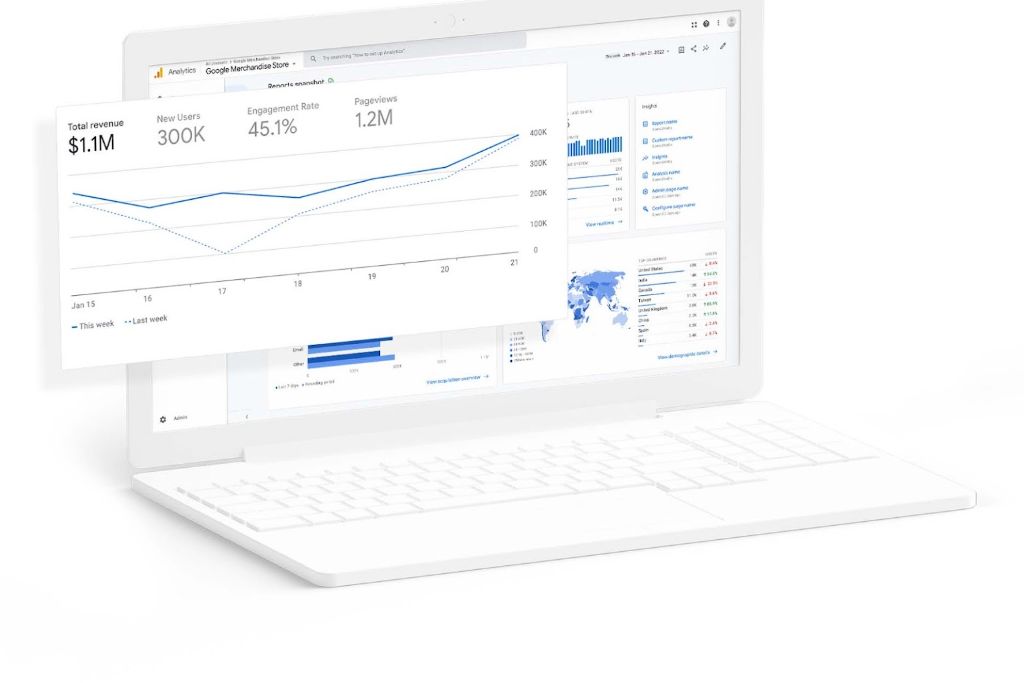Google Analytics: Understanding the benefit & how to add it to your WordPress website
Google Analytics is a free web analytics service offered by Google that provides valuable insights into the traffic and behavior of visitors to your website. It is a powerful tool that every website should use, as it provides essential data that can be used to make informed decisions about the content, design, and functionality of your website.
Why Every Website Should Use Google Analytics
- Understanding Your Audience:
Google Analytics provides a wealth of information about your audience, including their location, age, gender, and interests. This information can be used to tailor your content and marketing efforts to better meet the needs of your target audience.
- Measuring Website Performance:
Google Analytics helps you measure the performance of your website by providing data on pageviews, unique visitors, bounce rate, and time on site. This data can be used to identify areas of your website that need improvement and make changes that will enhance the user experience.
- Improving Website Conversion Rates:
Google Analytics provides information about the conversion rates of your website, including the number of visitors who take a specific action, such as making a purchase or filling out a contact form. This information can be used to improve the conversion rate of your website by making changes to the design, content, or functionality of your site.
- Tracking Marketing Efforts:
Google Analytics allows you to track the success of your marketing efforts, including the performance of your pay-per-click campaigns and social media marketing efforts. This information can be used to make informed decisions about your marketing budget and allocate your resources more effectively.
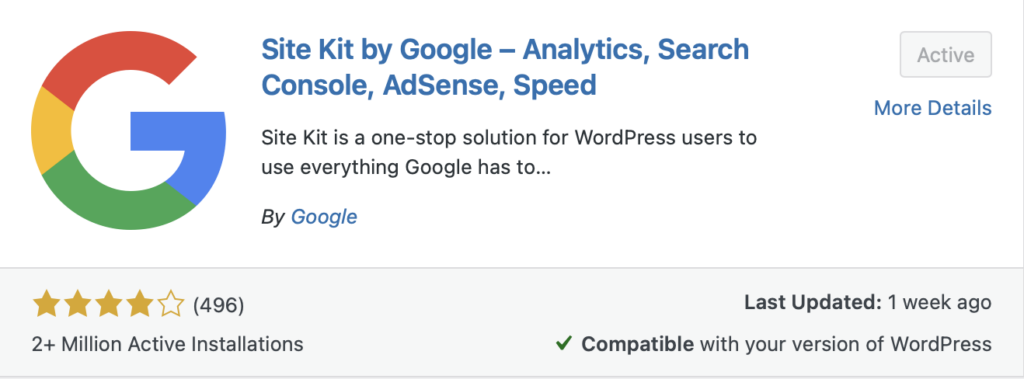
How to Add Google Analytics to Your WordPress Website
- Create a Google Analytics Account:
The first step in adding Google Analytics to your WordPress website is to create a Google Analytics account. This can be done by visiting the Google Analytics website and following the steps to create an account.
- Copy Your Tracking Code:
Once you have created a Google Analytics account, you will be provided with a tracking code. This code should be copied and saved for later use.
- Install a Google Analytics Plugin:
The easiest way to add Google Analytics to your WordPress website is to use a plugin. There are several plugins available, including the free Google Analytics plugin called Site Kit by Google or Monster Insights. To install this plugin, log in to your WordPress dashboard and go to the “Plugins” section. Click “Add New” and search for “Google Analytics by Monster Insights.” Install and activate the plugin.
- Connect Your WordPress Site to Google Analytics:
Once you have installed the Google Analytics plugin, you will need to connect your WordPress site to your Google Analytics account. This can be done by going to the “Insights” section in your WordPress dashboard and clicking on “Settings.” From there, you will be prompted to enter your Google Analytics tracking code.
- Start Tracking:
Once you have connected your WordPress site to Google Analytics, you can start tracking your website traffic and behavior. Data will begin to appear in your Google Analytics account within 24 hours, and you can use this data to make informed decisions about the content, design, and functionality of your website.
Google Analytics is a powerful tool that every website should use to gain valuable insights into the traffic and behavior of visitors. It provides essential data that can be used to make informed decisions about the content, design, and functionality of your website and to track the success of your marketing efforts. Adding Google Analytics to your WordPress website is easy and can be done by installing a plugin and connecting your site to your Google Analytics account. Contact us today to learn more about adding Google Analytics to your website.